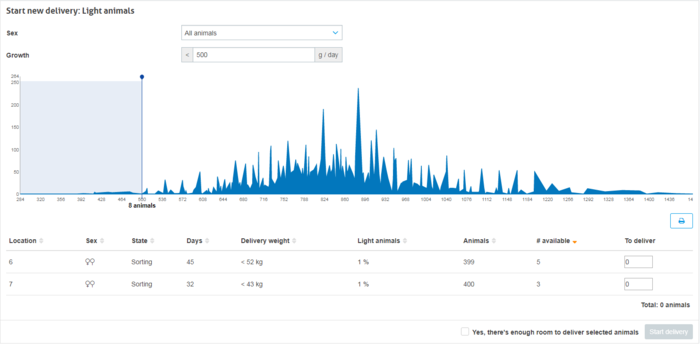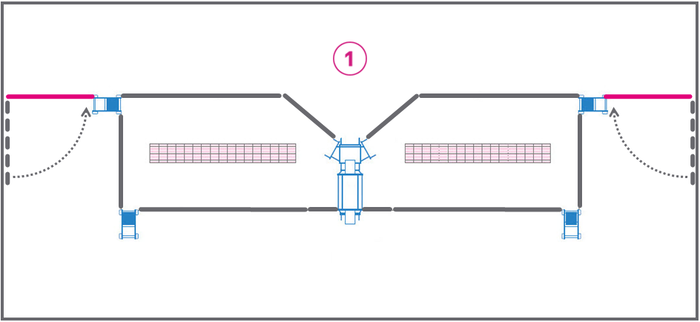How do I start a delivery in Velos?
 | If your Velos version is older than 2019.1: Make sure to tare on a regular basis by pushing the "TARE" button. Taring sets the weighing indicator to 0, even if there are things such as dung on the weighing platform. The "TARE" button will even work when the rest of the buttons have been blocked. From Velos version 2019.1 on, taring happens automatically. |
Deliver pigs
Take the following steps to start delivering pigs:
-
Select animals.
-
Put the fences in the correct position for delivery.
-
Push the red button 3 times.
-
Deliver.
-
Enter number of removed animals.
Select animals
Heavy animals
-
Select the gender of the animals that should be delivered.
-
Fill in the delivery weight (kg) of the animals that you want to deliver. The graph shows which animals on the farm meet this weight. This includes all locations in Sorting mode. The table under the graph shows in which locations these animals are, what the average weight of the animals in this location is, and how many animals are available based on the indicated weight.
-
In the field To deliver, fill in how many animals of each location must be delivered.
-
Make sure there is enough room in the pen for delivering the desired amount of pigs, and check the box Yes, there's enough room to deliver selected animals.
-
Click Start delivery. The status light blinks continuously. The location overview page and the Dashboard in Nedap Velos show the event Prepare for delivery.
Light animals
-
Select the gender of the animals that should be delivered.
-
To select the lightest animals on the farm, in the field Growth, fill in the maximum growth of the animals that you want to deliver. The graph shows which animals on the farm meet this growth. This includes all locations in Sorting mode. Because not all pigs of the several locations are supplied on the same date and therefore do not have the same weight, Velos calculates which delivery weight per location corresponds with the indicated growth. See the next table and picture for an example.
Calculation weight light animals
|
Location
|
Supplied
|
Supplied weight
|
Growth
|
Calculated delivery weight
|
|
1
|
60 days ago
|
25 kg
|
< 400 g
|
25 + (60 x 0,4) = 49 kg
|
|
2
|
70 days ago
|
25 kg
|
< 400 g
|
25 + (70 x 0,4) = 53 kg
|
|
3
|
70 days ago
|
27 kg
|
< 400 g
|
27 + (70 x 0,4) = 55 kg
|
On this farm, animals that grow less than 500 grams per day must be delivered. All animals that meet this growth are selected in the graph. The table below the graph shows in which locations these animals are (locations 6 and 7), how long they are on the farm (45 days in location 6 and 32 days in location 7), what the delivery weight for each location is (52 kg for location 6 and 43 kg for location 7), and how many animals in these locations are available for delivery based on the indicated growth (5 in location 6 and 3 in location 7).
-
In the field To deliver, fill in how many animals of each location must be delivered.
-
Make sure there is enough room in the pen for delivering the desired amount of pigs, and check the box Yes, there's enough room to deliver selected animals.
-
Click Start delivery. The status light blinks continuously. The location overview page and the Dashboard in Nedap Velos show the event Prepare for delivery.
Set the fences for delivery
-
Put the fences in the correct position for delivery.
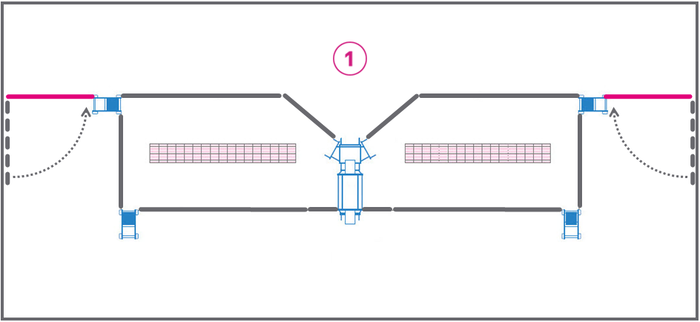 |
Position of the fences for delivery. Legend: |
Push the red button 3 times
Push the red button 3 times to set the PorkTuner into the Delivery mode.
 x 3
x 3
The status light breathes. The PorkTuner starts delivering.
Deliver
The delivery is split into 2 phases. In the first phase, the PorkTuner delivers the heaviest/lightest animals of the group to make sure that they will always be included in the delivery. In the second phase, the PorkTuner delivers the animals that meet the entered delivery weight.
Delivery phase 1/2 Heavy animals
The first 4 hours, the PorkTuner will deliver the heaviest pigs. These are the pigs with the entered delivery weight + 3 kg. For example, when the entered delivery weight is 120 kg, the PorkTuner sorts all animals that are heavier than 123 kg (120 + 3 kg).
Delivery phase 1/2 Light animals
The first 4 hours, the PorkTuner will deliver the lightest pigs. These are the pigs with the entered delivery weight - 3 kg. For example, when the entered delivery weight is 53 kg, the PorkTuner sorts all animals that are lighter than 50 kg (53 - 3 kg).
Example of a delivery during phase 1/2 and 2/2 of heavy and light animals
|
Type
|
Setting
|
First four hours
|
After four hours
|
|
Heavy animals
|
> 120 kg
|
> 123 kg
|
> 120 kg
|
|
Light animals
|
< 400 g/day = < 53 kg*
*25 kg + (70 days x 0,4 kg) = 53 kg
|
< 50 kg
|
< 53 kg
|
Delivery phase 2/2
Four hours after starting the delivery session the PorkTuner starts to deliver the pigs with the entered delivery weight. When the number of pigs to deliver is reached, the PorkTuner stops sending pigs to the delivery area and continues in Sorting mode, or Empty when no animals are left in that location. Nedap Velos shows Animals delivered.
Enter number of removed animals
-
Go to Deliveries.
-
Click Details
-
Click Edit.
-
Enter the number of removed animals and click Save. The system calculates the remaining pigs on the location.
-
When the number of animals is 0, the PorkTuner returns to the mode Empty. Clean the location and supply new animals.
-
When the number of animals is greater than 0, the PorkTuner returns to the mode Sorting. The PorkTuner continues to sort the animals based on their weights.
After entering the removed animals Nedap Velos shows the event Delivered in the location overview.